Stop Copy-Pasting, Start Prompting Faster!
Instantly inject prompts with the browser extension, and manage your library anywhere with the mobile app. Works with ChatGPT, Gemini, Claude, and more!
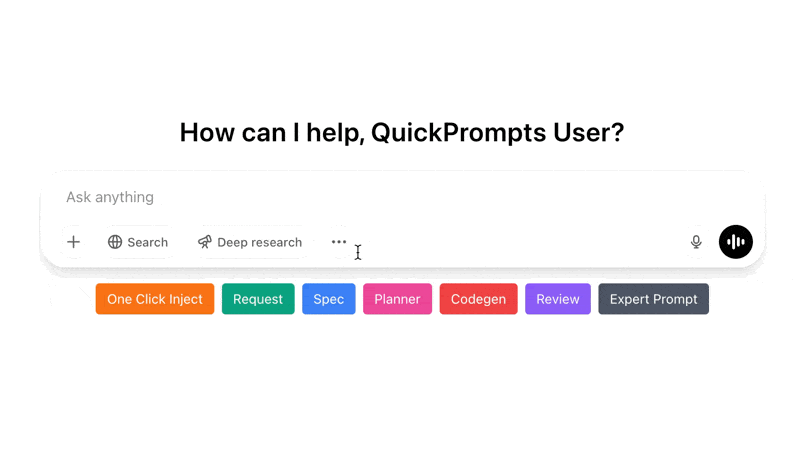
Tired of Endlessly Copying and Pasting?
Tired of endlessly copying and pasting the same instructions or prompts? The QuickPrompts browser extension integrates seamlessly, adding your personal prompt library right where you need it for one-click injection. The mobile app lets you manage your prompts on the go.
Key Features
- 🚀 One-Click Injection: Insert prompts instantly.
- ✍️ Prompt Library: Organize all your prompts centrally.
- 🎨 Customization: Personalize prompts with colors and icons.
- 🔄 Wide Compatibility: Works with popular AI platforms.
- 🖱️ Easy Access: Buttons appear right below the chat input.
- 💻 Cross-Platform: Available as a browser extension and mobile app.
- 🔒 Privacy Focused: Your prompts and API keys are stored locally.
- ✨ Optional AI Features: Enhance & categorize prompts (requires your own OpenAI key).
Works With Your Favorite AI Tools
Including ChatGPT, Gemini, Claude, Grok, Mistral, Perplexity, DeepSeek and more!
How It Works
- Install the Browser Extension or Mobile App.
- Add/manage prompts via Extension Options or the Mobile App.
- Browser: Click the QuickPrompt buttons in your chat interface!
- Mobile: Easily copy prompts to paste into mobile chat apps.