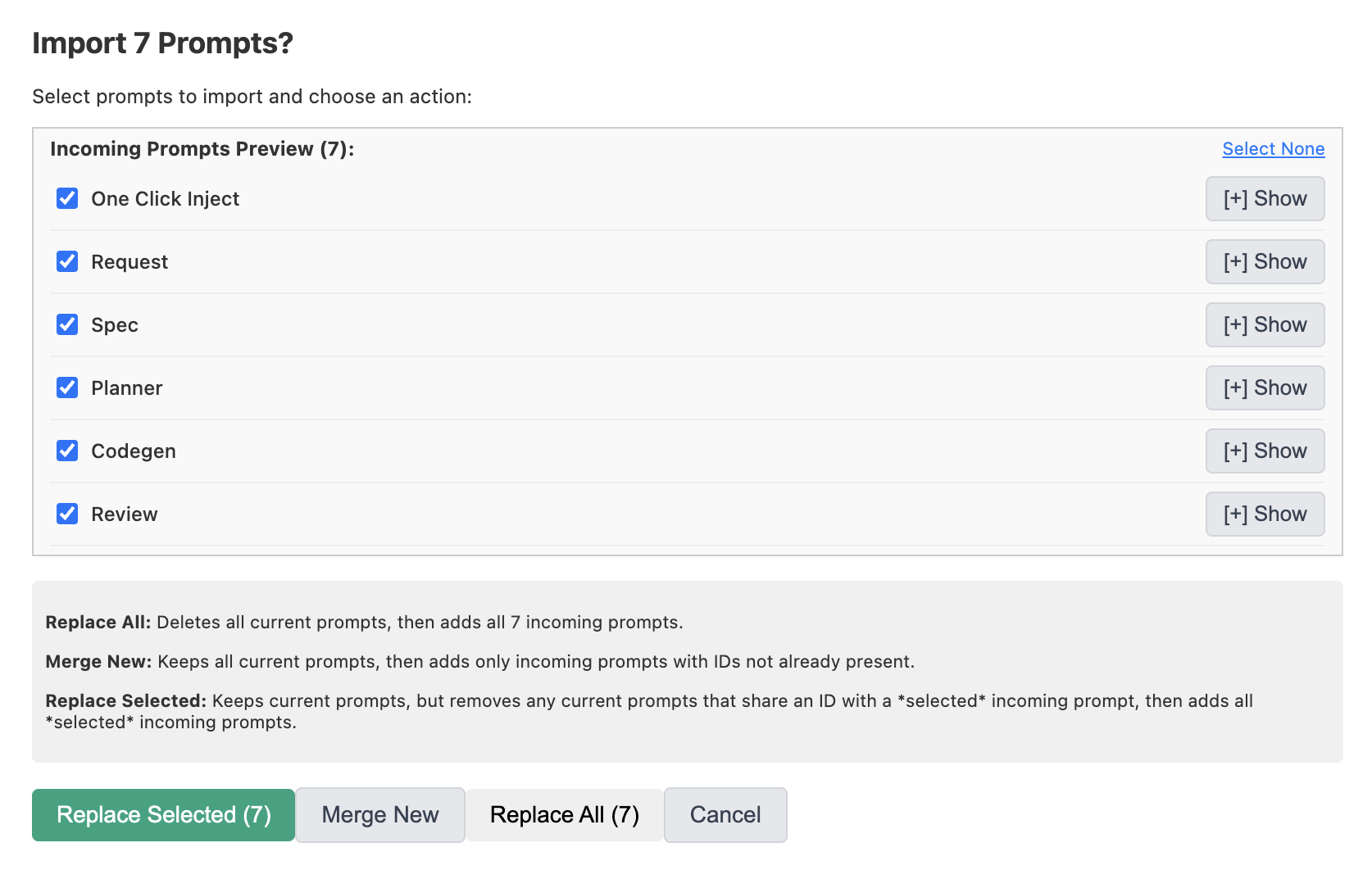QuickPrompts Features
Discover how QuickPrompts streamlines your workflow with powerful and convenient features.
🚀 One-Click Prompt Injection (Browser Extension)
Stop the copy-paste madness! The browser extension adds buttons directly below the text input on your favorite AI chat websites (ChatGPT, Gemini, Claude, etc.). Click a button, and your saved prompt is instantly inserted.
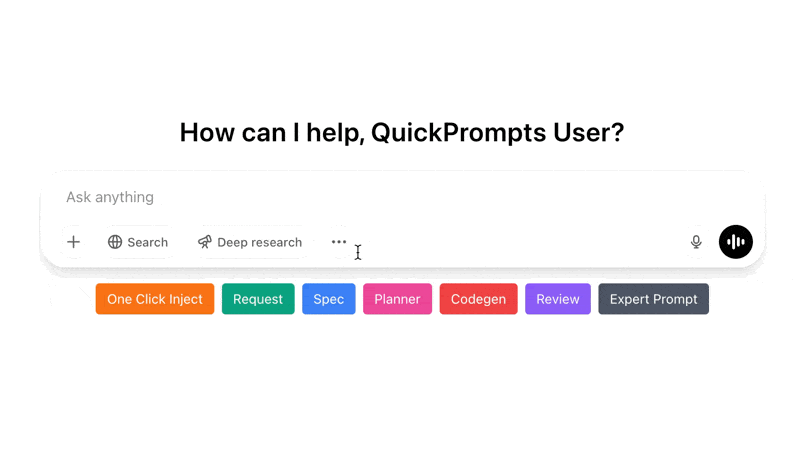
✍️ Centralized Prompt Library
Manage all your frequently used prompts in one place. Access your library easily through the extension's options page or the dedicated mobile app. Add, edit, delete, and organize prompts effortlessly.
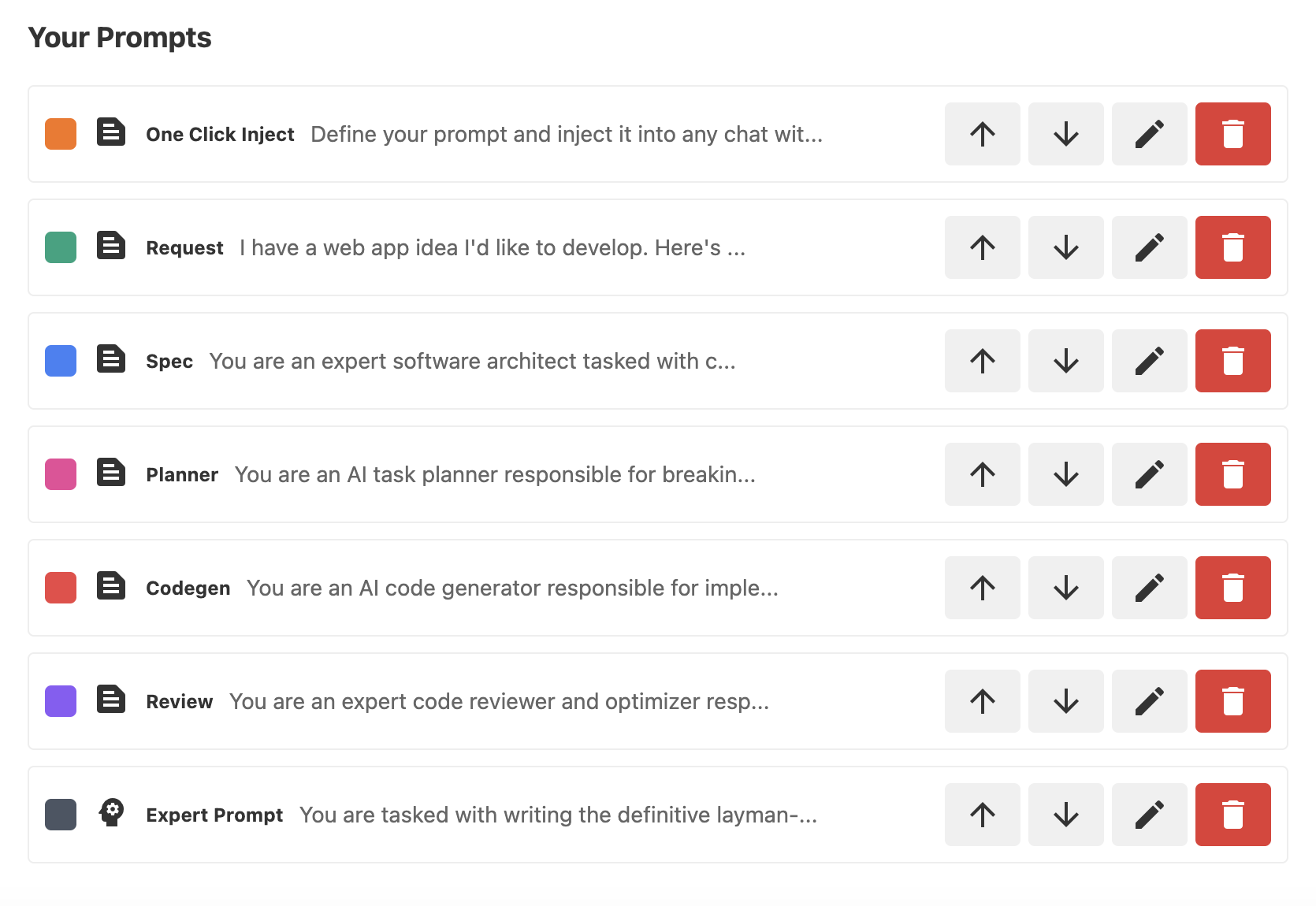
🎨 Prompt Customization
Make your prompts easily identifiable. Assign custom colors and icons to each prompt button for quick visual recognition in the chat interface.
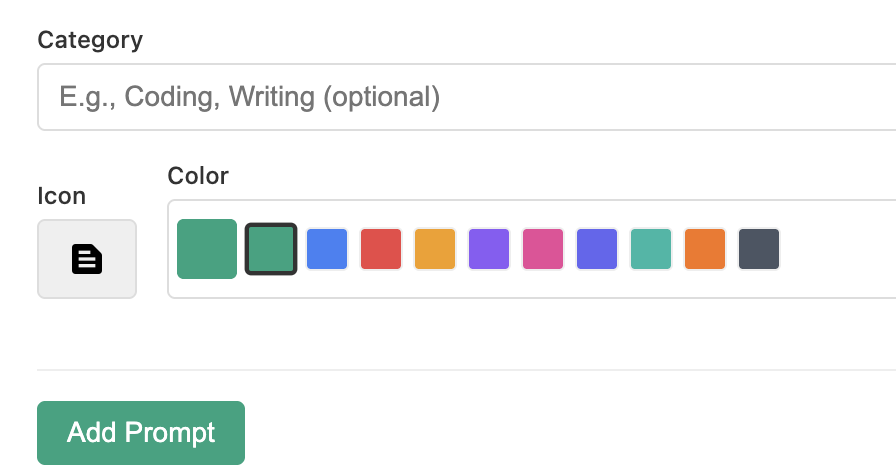
🔄 Wide Compatibility
Browser Extension: Works seamlessly with a growing list of popular AI chat platforms for direct injection.
Mobile App: Manage your prompts for use with any mobile application via copy/paste.
Supported platforms for direct injection (Extension):
- ChatGPT
- Gemini (formerly Bard)
- Claude
- Microsoft Copilot
- Grok
- Mistral
- Perplexity
- And more!
💻 Cross-Platform Access
Access and manage your prompts wherever you work:
- Browser Extension (Chrome, Firefox, Edge*): Provides direct prompt injection on compatible websites.
- Mobile App (iOS, Android): A powerful prompt library manager for easy access and copy/paste into any mobile app.
*Compatibility may vary slightly between browsers.
🔒 Privacy First Design
Your data stays with you. All your prompts and settings (including your optional OpenAI API key) are stored locally on your device using secure browser/OS storage. We never see or collect your prompt data or API key. Read our full Privacy Policy.
✨ Optional AI-Powered Features
Supercharge your prompt management (requires bringing your own OpenAI API key, stored locally):
- AI Prompt Enhancer: Automatically refine and improve your prompts for better AI responses.
- AI Categorization: Let AI suggest relevant categories for your prompts to keep your library organized.
Note: Using these features sends relevant data directly from your device to OpenAI via your API key.
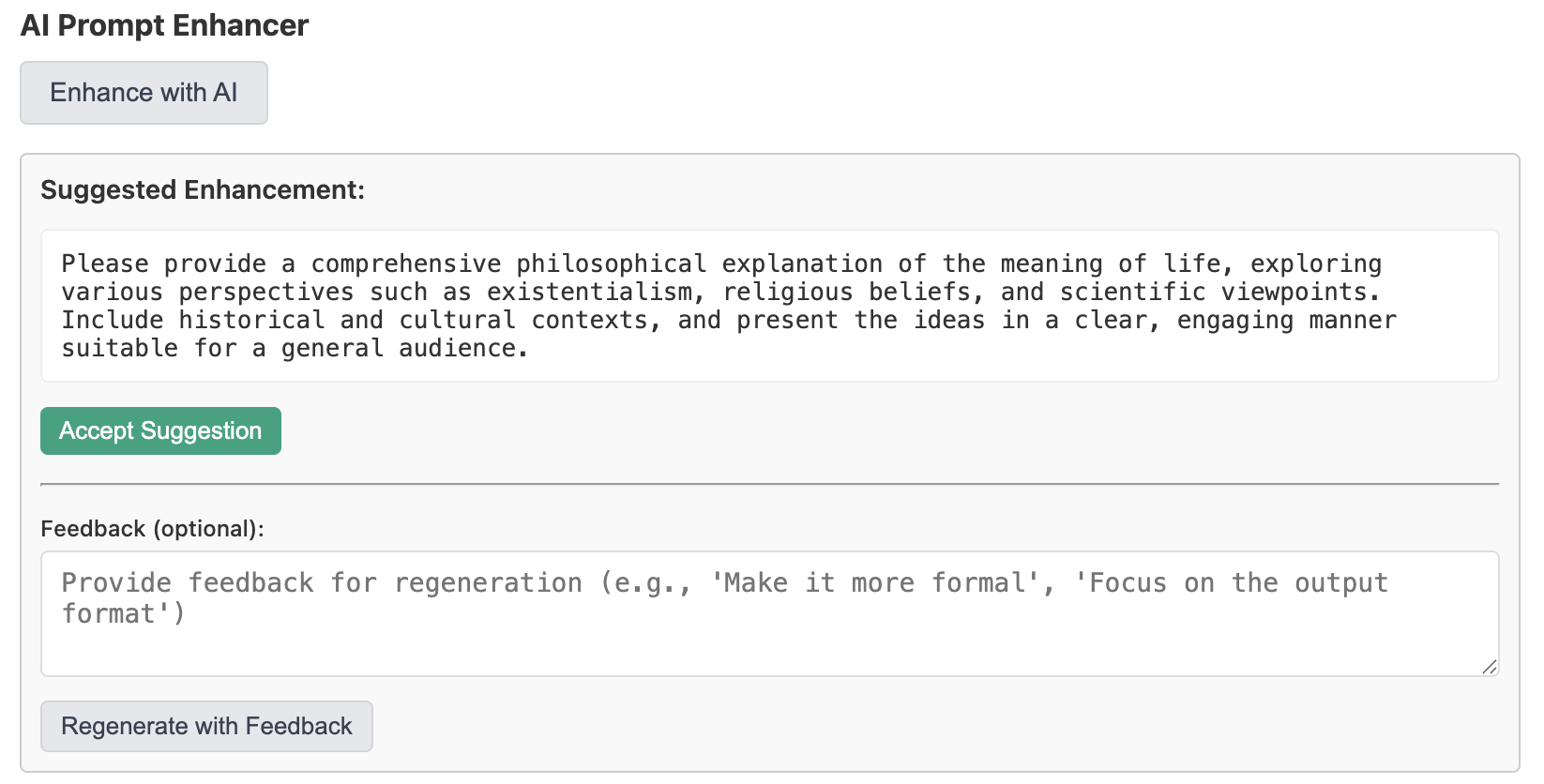
💾 Import & Export
Easily back up your prompt library or transfer it between devices using the simple import and export functionality (supports JSON format).